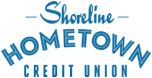How do I enroll in Venmo?
To enroll your Shoreline Debit or Credit Card in Venmo:
- Download the Venmo mobile app for iOS or Android.
- Open the Venmo app on your device.
- Choose your sign up method and create a password (between 8 and 32 characters).
- Verify your phone number and email address.
- Add your Shoreline Visa card number and verify it after receiving small “microtransfer” transactions sent by Venmo.
To learn more about Venmo please visit this link.