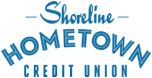The Hometown Switch
What is your financial doing for you?
- Does your financial make a commitment to your financial success?
- Does your financial give you access to over 5,600 Shared Branches and 30,000+ ATMs across the country?
- Does your financial reward you for shopping local?
- Does your financial offer low loan rates?
- Does your financial give back to your community?
If you answered NO to any of these questions, it may be time to switch to Shoreline Hometown Credit Union! Visit our website today to learn about the Hometown Difference.
It can be a hassle to switch your financial. Follow The Hometown Switch, and switching to Shoreline Hometown Credit Union can be simple, quick, and easy. Get started on your relationship with Shoreline Hometown Credit Union by following these four, simple steps.
Here’s how to switch to Shoreline Hometown Credit Union:
Step 1: Open your new account
In this digital age, most payments are automatically withdrawn from your account, making it crucial to open your new account before closing your old one. Opening a Shoreline Account online only takes a few moments and you can complete this step quickly — in person or online. Open a membership online here.
Step 2: Transfer your deposits and payments
Visit a Shoreline branch to set up direct deposit to your new account. Update any automatic bill payments and automatic funds transfers with your new account information.This includes things like your utility bill, credit card payment, phone bill, gym membership or anything else that automatically withdraws funds from your account as an Automated Clearing House (ACH) transaction.
Step 3: Wait a month before closing your old account
You can move the majority of your funds over to your new account, either by electronic transfer, certified check, or cash. Leave some funds in your old account for about a month just in case you forgot about any ACHs when you were switching to your new Shoreline account.
Step 4: Close your bank account
Once you feel confident that all necessary updates have been made and your new account at Shoreline is ready to go, it is time for you to close your old bank account. Most financials require you to come into a branch to close your account and you will need to withdraw any remaining funds from it.
Congratulations! By following The Hometown Switch you have successfully switched financials! Make sure you are familiar with any terms and conditions of your new account.