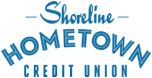Online Banking
Shoreline’s Online Banking makes managing your money easy!
With Shoreline Online Banking, you can keep in touch with your credit union accounts any time, from any place life takes you! If you have a computer and a connection to the Internet, you can use Online Banking to check balances, transfer money, and stay connected with your credit union accounts around the clock.
What can you do with Shoreline Online Banking?
- Open a Membership.
- Open accounts and Share Certificates.
- Open sub accounts.
- Sign into Online Banking.
- Hover over 3rd option “New Accounts”.
- Click on “More Share Info” under “Open a New Savings or Checking Account”.
- Browse the sub accounts available to open online.
- Apply for a loan.
- Check your account balances.
- View eStatements.
- View the date and amount of your transactions including deposits, withdrawals, transfers, and payments.
- Verify that certain checks have cleared.
- Read messages from the credit union.
- Stop payment on a check*.
- Pay bills online*.
- Transfer funds between accounts.
- Make loan payments from funds in your accounts.
- Set up or change automatic transfers*.
- Set up e-Alerts and sign up for e-Notices*.
- Assign nicknames to your accounts.
- Adjust how your paycheck and other electronic deposits are handled*.
- Review loan payoff amounts and due dates.
- Check current loan, savings, and certificate rates.
- Change your password and security questions.
- Notify the credit union of your new address or phone number.
- Choose personal preferences such as background color, photo album and starting page.
- View annual dividend and interest information.
- Questions about our Convenience Products? Click Here! .
*Some of these features might require special activation. Ask a Shoreline Credit Union representative if you need help!
Mobile Banking
The Shoreline Mobile App allows you to:
- Perform all your banking and lending functions right on your mobile device.
- Apply for a loan, transfer money, and deposit checks.
- Access your accounts simply and easily.
Mobile Web Banking allows you to:
- View eStatements.
- Turn on/off your debit card or credit at the touch of a button.
- Quickly find contact information for Shoreline.
- View account balances and details for savings, checking, certificates, loans, and credit cards.
- Open a new Shoreline deposit account.
- Apply for a loan.
- View funds on hold for savings and checking.
- View pending ACH transactions with the option to post early.**
- View e-Alerts and other messages from the credit union.
- Perform instant transfers between accounts (as allowed in It’s Me 247 Standard Online Banking).
- Pay bills from your mobile device.
- Mobile Check Deposit allows you to deposit checks using your Smartphone camera.
Mobile Banking Security Features:
- Authenticate your identity in one of five ways – Password, PIN, Facial Recognition, Audible, or Fingerprint.
- If you feel like your account has been compromised, contact Shoreline Hometown Credit Union immediately. If it is after hours, enter an incorrect password three times to lock your account until you are able to contact us.
SAIL Telephone Banking:
Get account information such as balance and transactions 24/7 via an automated phone line.
Toll Free : 800-715-1415
What is needed?
- Member number.
- Last four of SSN.
More info:
For more information on what Mobile Banking is and some tips on how to get the most out of it, you can log in to It’s Me 247 Online Banking on your home computer and look for the ‘Try Mobile’ button along the top navigation bar. If you don’t see the ‘Try Mobile’ button, you need to request It’s Me 247 Mobile Banking from Shoreline Credit Union today!
*Message and data rates may apply.
**Early ACH charges may apply per early request.
Mobile Check Deposit
Features and benefits:
- The service is easy, free, and can be used for about 80% of all deposits done at a branch.
- Deposit up to:
- $2,500/item
- $5,000/day
- $15,000 per 30 days
Enroll in Mobile Check Deposit:
- Download and log into the mobile app with your online banking credentials.
- Click “Deposit” on the menu at the bottom of the screen. Sign in if requested.
- You will be asked to enroll, review, and accept the remote check deposit agreement.
- Please allow one to two business days to process enrollment.
Depositing your check:
- Be sure to write “For Mobile Deposit” under your signature or check the “For Mobile Deposit” box.
- Click “Deposit,” then “New Deposit.” You will be asked which account you’d like to deposit the check into, as well as the check amount. Click on the question mark icon and review the rules that apply to the amount of deposits per day and month, as well as monetary limits.
- You will then need to take a picture of the front and back of the check.
Checks and other items received for deposit are subject to the provisions of the uniform commercial code and any applicable collection agreement.
Federally insured by NCUA.
S.A.I.L. – SHORELINE AUTOMATED INFORMATION LINE
Telephone Banking 24 Hour Services:
With Shoreline Automated Information Line, you can keep in touch with your credit union accounts any time, from any place life takes you! If you have a telephone, you can use S.A.I.L. to check balances, transfer money, and stay connected with your credit union accounts around the clock.
Local: 920-794-2181 or 920-482-3781
Toll Free: 800-715-1415
Text Updates
Receive banking information in a convenient way by texting your credit union at IM247 (46247)! Stay informed with real-time text alerts.
How much will this cost?
Your mobile phone carrier may charge you standard text messaging fees. Please check with your mobile phone carrier if you aren’t sure what fees apply when you send and receive text messages.
How to get started:
You can enroll in Text Banking by hovering over the ‘Go Mobile’ button on the It’s Me 247 tool bar. Then click Text Banking to access the enrollment screens. After enrollment, text commands to IM247 (46247).
With Text Banking you can…
- Send a text message command to receive text message replies regarding the balance of your savings, checking, certificate, loan, and credit card accounts.
- Enroll in e-Alerts and receive notices regarding account balances, electronic deposits, withdrawals or when a payment is due.
Text Banking commands:
The following are Text Banking command examples and their responses. You can also access a list of these commands via a link in online banking during the Text Banking enrollment process. These commands can be sent to IM247 (46247).
- {nick} A custom 1-6 character credit union nickname assigned within It’s Me 247
- {#} A predefined 3-digit account suffix
- BAL Balance for up to three savings or checking accounts
- BAL {nick} Balance for up to three savings or checking accounts, where {nick} is a custom 1-6 character credit union nickname
- assigned within It’s Me 247
- BAL {#} Balance for a specific account, where {#} is the 3-digit account suffix
- BAL {nick} {#} Balance for a specific credit union and account combination
- STOP Turns off all text banking
- STOP {nick} Turns off text banking for a specific credit union account
- HELP The customer service number
(Be sure to leave a space between commands)
One-way text alerts
You can set up one-way Text alerts via the e-Alert Subscriptions page, and create alerts similar to your standard e-Alerts:
- Account balance
- Notification of an ACH deposit or withdrawal
- Notification that a loan payment is due
- E-Notice notification