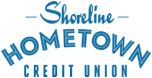Open Accounts
Shoreline Convenience Products and Services make it so easy to bank online and on your mobile device. Joining has never been easier with our Hometown ClickSwitch, to help make switching all of your automatic deposits and digital payments.
The Hometown Difference.
- We offer affordable rates and flexible payment options.
- We have a wide variety of products and services to fit your needs.
- Our Hometown Values lead us to play an active role in the communities we’re part of.
- Our Hometown Rewards put money back in your pocket through our Hometown program.
- Our people are excited to get to know you and answer any questions you may have.
Requirements for Membership
- Live, work, or be related to a resident of Manitowoc, Kewaunee, Brown, Calumet, Door, Outagamie, Winnebago, Fond du Lac, or Sheboygan Counties
- $5
Our online banking services and mobile app make it easy to manage your finances wherever you are.
New to Shoreline?
Becoming A Member:
-
- Click Here to Apply for Membership Online (5-10 minutes).
- When done, we will reach out with additional details within the next 2 business days.
- If you’d prefer to join in-person, you can, schedule an appointment here.
Already a Member?
Opening Additional Accounts (Checking, Second Savings, Etc.)
- Log into Online Banking.
- Hover over ‘New Accounts’ on the top menu.
- You will then have a choice of applying for a Loan, purchasing a Share Certificate, or opening a new Savings or Checking account.
- Click on “More Share Info” to open a new Savings or Checking Account.

Spotify on us!
We want to reward you for helping us grow. Refer a friend to become a member, and both of you can listen to all of your favorite music and podcasts on us.
You and the new member each receive the choice of one: an e-gift card to Spotify worth a 6-month standard subscription, or $75 in Hometown Gift Certificates.
Questions? Call 920-482-3700