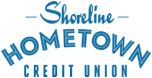How do I enroll in PayPal?
To enroll your Shoreline Debit or Credit Card in PayPal,
If you already have a PayPal account:
- Log in to your account and select Wallet.
- Click Link a debit or credit card.
- Type your card number, date and security code into the form, then confirm your billing address and click the Link Card button.
If you are new to PayPal:
- Go to the PayPal website and click Sign Up.
- Select your account type (personal or business), then click Next.
- Type your email address and create a password, then click Next.
- Fill out your personal information and click Agree and Create Account.
- After you’ve created your account, follow the “If you already have a PayPal account” instructions above to enroll your Shoreline Debit or Credit Card in PayPal.
To learn more about PayPal please visit this link.