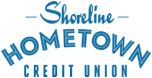How do I enroll in Google Pay™?
Shoreline Hometown Credit Union is happy to support Google Pay™ across Shoreline Debit and Credit Cards.
To enroll your Shoreline Debit or Credit Card in Google Pay:
- Download the Google Pay app on your phone
- Add your Shoreline Debit or Credit Card (as easy as snapping a pic!)
- Pay at over one million locations nationwide.
Google Pay is both easy-to-use and secure
Google Pay is as convenient as it is secure. Why? Because Google Pay never uses your actual card number. Instead, it uses a virtual account number so your actual credit card number stays safe. To see a full list of stores accepting Google Pay, visit this link.
To learn more about Google Pay please visit this link.