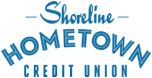Enroll in Bill Payment:
- Login to your Shoreline Online Banking account.
- Hover over the “Pay & Transfer” tab.
- Click enroll in Bill Pay from the drop down menu.
Simplify Your Life
Looking for an easy way to simplify your life? Bill Pay can help you do just that. With Bill Pay, you can receive and pay your bills online with the click of a mouse from your Shoreline Hometown Credit Union checking account via the online banking portal.
There is no additional sign on procedure or password to remember – just click Pay Bills while in the online banking portal. Bill Pay is fast, secure, convenient…and easy!
Pay any bill online… including your house payment, your credit card company – even your babysitter – at any time, from anywhere.
Receive your bills electronically . . . Visa, MasterCard, and Verizon are just a few of the companies from which you can choose to receive e-bills. And the list is growing every day. (Follow the instructions under the “Sign Up to Receive E-Bills” link on the Bill Pay screen to begin receiving e-bills.)
Other features:
- Authorize checks to be sent to anyone – for anything from babysitting to birthdays
- Set up recurring payments – like mortgage and car payments or insurance premiums
- Schedule payments at your convenience – processing will not begin until the date you assign
- Pay bills quickly – schedule a same- or next-day payment (for selected billers)
- View a register of payment history
- Monitor the status of your payments any time – stop wondering if your payment was received
- Download transaction data into personal financial software such as Quicken or Microsoft Money
Please watch the how to video below to learn more about Bill Pay.
*Bill Pay must be used once per month to avoid fee. Additional details can be found here.
Check Reorder
To reorder checks, please click here.