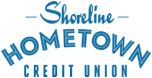Mobile Check Deposit
Features and benefits:
- The service is easy, free, and can be used for about 80% of all deposits done at a branch.
- Deposit up to:
- $2,500/item
- $5,000/day
- $15,000 per 30 days
Enroll in Mobile Check Deposit:
- Download and log into the mobile app with your online banking credentials.
- Click “Deposit” on the menu at the bottom of the screen. Sign in if requested.
- You will be asked to enroll, review, and accept the remote check deposit agreement.
- Please allow one to two business days to process enrollment.
Depositing your check:
- Be sure to write “For Mobile Deposit” under your signature or check the “For Mobile Deposit” box.
- Click “Deposit,” then “New Deposit.” You will be asked which account you’d like to deposit the check into, as well as the check amount. Click on the question mark icon and review the rules that apply to the amount of deposits per day and month, as well as monetary limits.
- You will then need to take a picture of the front and back of the check.
Checks and other items received for deposit are subject to the provisions of the uniform commercial code and any applicable collection agreement.
Federally insured by NCUA.