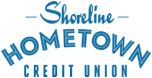Mobile Banking
The Shoreline Mobile App allows you to:
- Perform all your banking and lending functions right on your mobile device.
- Apply for a loan, transfer money, and deposit checks.
- Access your accounts simply and easily.
Mobile Web Banking allows you to:
- View eStatements.
- Turn on/off your debit card or credit at the touch of a button.
- Quickly find contact information for Shoreline.
- View account balances and details for savings, checking, certificates, loans, and credit cards.
- Open a new Shoreline deposit account.
- Apply for a loan.
- View funds on hold for savings and checking.
- View pending ACH transactions with the option to post early.**
- View e-Alerts and other messages from the credit union.
- Perform instant transfers between accounts (as allowed in It’s Me 247 Standard Online Banking).
- Pay bills from your mobile device.
- Mobile Check Deposit allows you to deposit checks using your Smartphone camera.
Mobile Banking Security Features:
- Authenticate your identity in one of five ways – Password, PIN, Facial Recognition, Audible, or Fingerprint.
- If you feel like your account has been compromised, contact Shoreline Hometown Credit Union immediately. If it is after hours, enter an incorrect password three times to lock your account until you are able to contact us.
SAIL Telephone Banking:
Get account information such as balance and transactions 24/7 via an automated phone line.
Toll Free : 800-715-1415
What is needed?
- Member number.
- Last four of SSN.
More info:
For more information on what Mobile Banking is and some tips on how to get the most out of it, you can log in to It’s Me 247 Online Banking on your home computer and look for the ‘Try Mobile’ button along the top navigation bar. If you don’t see the ‘Try Mobile’ button, you need to request It’s Me 247 Mobile Banking from Shoreline Credit Union today!
*Message and data rates may apply.
**Early ACH charges may apply per early request.