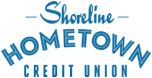Credit Card Lock/Unlock feature now available on our Mobile App.
Protect yourself from Credit Card fraud! In addition to temporarily locking and unlocking your Shoreline debit card in the mobile app, you now have the ability to lock/unlock your credit card in the Mobile App. This feature helps prevent unauthorized card use if you misplace your wallet, purse, or phone. Once you locate your card, you can easily turn the card back on again.
Locking/Unlocking Card from the Account Home tab
You can lock your credit card using the following steps:
- Login to your Shoreline Credit Union Mobile App.
- Click the More menu.
- Click the Manage My Cards icon.
- Click on the card you need to manage.
- Slide the Active/Locked slider to the status you need..
Card controls can also be found in the app, listed just below your list of accounts.