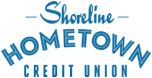Whether you want to make one time payments, recurring payments, payments from other financials, to other financials, we make it as easy as possible for you to make those payments on your schedule.
Online Banking/Mobile App
- Log in to online banking or the app.
- Select “Pay & Transfer” from the top menu.
- Select “Quick Transfer” in the dropdown.
- Select “Transfer From Account” in the dropdown.
- Select “Transfer To Account” in the dropdown.
- Enter the amount of your payment and continue.
Need to sign up for Online Banking or download the Shoreline App?
Automatic Payments
- Log in to online banking or the app.
- Select “Pay & Transfer” from the top menu.
- Select “Schedule a Transfer” in the dropdown.
- Select “Frequency” from the list.
- Pick “Start Date” and “Ending Date” from the dropdown
- Select “Transfer From Account” in the dropdown.
- Select “Transfer To Account” in the dropdown.
- Enter the amount of your payment and continue.
Need to sign up for Online Banking or download the Shoreline App?
Other Ways to Pay
- Visit a Branch
- Use our VTMs
- Mail a check
- Mobile Check Deposit direct to a loan
- Request direct deposit automated payment form from [email protected]
LoanPay Xpress
Pay Shoreline loans with your debit or credit card from another financial.
No need for mailing a check, nor coming in to deposit cash. Now you can make a payment to a loan with your card right here.
Make Payment
Account to Account (A2A)
Transfer money and make payments from your shoreline account to accounts and loans at other financials. Transfer up to $750 per day, and up to $5,000 per rolling 30 days.
- Get the routing and account number of your destination account(s)
- Log into your online banking.
- Set up the A2A account destination(s) you would like on the A2A “External Transfer Form.” (approval may take up to 5 days, and must be a member for at least 30 days)
- Once approved, A2A transfers can be made in the Pay & Transfer section in your online banking/mobile app.
Transfers may take up to 3 business days for receiving financial to deposit.