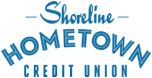Managing your bills has never been easier with Shoreline Credit Union’s Bill Pay service. Whether you’re paying your mortgage, utilities, or even sending a check to your babysitter, our Bill Pay feature allows you to handle all your payments from one secure, convenient online platform. With the ability to schedule payments, set up recurring transactions, and receive e-bills directly, you can stay on top of your finances effortlessly.
Key Benefits:
- No Extra Logins: Pay bills directly from Shoreline Online Banking without an additional sign-in.
- Receive E-Bills: Get your bills delivered electronically.
- Send Checks: Authorize checks to be sent to anyone for anything, from bills to birthday gifts.
- Set Up Recurring Payments: Automate regular payments like loans, or insurance.
- Quick ePayments: For selected billers, you can schedule same-day or next-day payments.
- Payment History: Easily view your payment history and monitor the status of your payment. Export data into finance software.
Enroll in Bill Pay
- Login to your Shoreline Online Banking account.
- Hover over the “Pay & Transfer” tab.
- Click “Enroll in Bill Pay” from the drop-down menu.