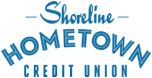The Hometown Switch
September 3, 2024
Is Your Financial Institution Helping You Thrive?
Ever wondered if your financial institution is truly working in your favor? Let’s break it down:
- Commitment to Your Success: Does your financial partner prioritize your financial well-being?
- Access and Convenience: Are you able to access over 5,000 shared branches and 30,000+ ATMs nationwide?
- Local Rewards: Do they offer perks for shopping locally?
- Competitive Rates: Are their loan rates some of the best around?
- Community Spirit: Are they giving back to the community?
If you find yourself answering “No” to any of these, it might be time to consider Shoreline Hometown Credit Union. Here’s a fun, easy guide to make the switch:
Step 1: Open Your New Account Start fresh by opening a Shoreline account. It’s a breeze to do online or in person—get started here!
Step 2: Transfer Deposits and Payments Switch your direct deposits and automated payments to your new account. Request your Hometown ClickSwitch code at [email protected] to help streamline the process.
Step 3: Give It a Month Keep a little cash in your old account for a month to catch any stray transactions. Move most of your funds to Shoreline through electronic transfer, certified check, or cash.
Step 4: Close the Old Account Once everything is set, close your old account. Visit the branch to withdraw any remaining funds and officially end the relationship.
Welcome to a financial partner that truly supports you—Shoreline Hometown Credit Union!