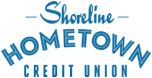At Shoreline Credit Union, we’re committed to making your financial life easier and more convenient. Our suite of digital services empowers you to manage your money anytime, anywhere. Access your funds early, make secure payments with just a tap, and enjoy the flexibility and control that our digital solutions provide.
Online Banking and Mobile Banking App
- Account Management: View balances, transaction details, pending ACH transactions, and funds on hold for all your Shoreline accounts, including savings, checking, certificates, loans, and credit cards.
- eStatements & eAlerts: Access eStatements and receive real-time eAlerts and messages from the credit union.
- Card Control: Instantly turn your debit or credit card on/off with a tap.
- Open new deposit accounts, apply for loans, and perform instant transfers between accounts.
- Mobile Payments & Deposits: Pay bills, make mobile check deposits, and post ACH transactions early—all from your smartphone.
Mobile Check Deposit
Deposit Limits:
- Up to $2,500 per item
- $5,000 per day
- $15,000 per 30 days
How to Enroll:
- Download the Shoreline Credit Union mobile app and log in with your online banking credentials.
- Click “Deposit” in the menu and sign in if prompted.
- Enroll in Mobile Check Deposit by reviewing and accepting the remote check deposit agreement. Enrollment processing takes 1-2 business days.
How to Deposit a Check:
- Write “For Mobile Deposit” under your signature or check the “For Mobile Deposit” box.
- Click “Deposit,” then “New Deposit,” and select the account and enter the check amount.
- Follow the on-screen instructions to take a picture of the front and back of the check.
- Review the deposit limits and rules using the question mark icon if needed.
Early ACH™
Tired of waiting for your money? With On Demand ACH, you can access your direct deposit paycheck or government payments up to two days early. Available through online banking and our mobile app, simply log in to see if you have pending deposits and access your money right away.
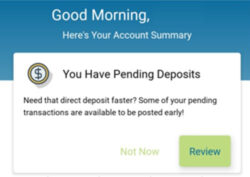
eStatements:
Simplify your life with Shoreline Credit Union eStatements. Access your account statements anytime, anywhere, securely through online banking. Enjoy the convenience of reducing paper clutter while keeping your financial information easily accessible and eco-friendly.
How to enroll:
- Login to your Shoreline Online Banking account.
- Hover over the “My Documents” tab.
- Click enroll in eStatements from the drop down menu.
Virtual Teller Machines
For your convenience, you can now make deposits at VTMs at all Shoreline locations. These VTMs allow you to conveniently withdraw cash and make quick cash or check deposits all in one simple location.
- Talk directly to a teller during business hours.
- Deposit up to 50 checks.
- Go paperless — no need for deposit slips.
- Move money between accounts.
- Check your account balances.
- Bank on your schedule — 24 hours a day.
Digital Wallet
Store your Shoreline Debit or Credit Card in your phone’s digital wallet for fast, secure checkouts in-store or online. Digital Wallet transactions are safer than using your card directly, as they use a unique, encrypted number to validate purchases, keeping your card number and PIN private.
With fingerprint Touch ID or Face Recognition on many smartphones, you can authorize payments instantly—no need to show ID, sign, or wait for a chip reader. Compatible with Apple Pay, Google Pay, Samsung Pay, Zelle, Venmo, CashApp, PayPal, and more, linking your Shoreline Hometown Credit Union card is easy.
SHORELINE AUTOMATED INFORMATION LINE (SAIL):
With Shoreline Automated Information Line, you can keep in touch with your credit union accounts any time, from any place life takes you! If you have a telephone, you can use S.A.I.L. to check balances, transfer money, and stay connected with your credit union accounts around the clock.
Local: 920-794-2181 or 920-482-3781
Toll Free: 800-715-1415
Text Updates
You can enroll in Text Banking by hovering over the ‘Go Mobile’ button on the It’s Me 247 tool bar in online banking. Then click Text Banking to access the enrollment screens. After enrollment, text commands to 46247.